Proper setup and maintenance of Honeywell humidifiers ensure optimal performance, improved air quality, and enhanced comfort. This guide provides detailed instructions for installation, troubleshooting, and care.
1.1 Understanding the Importance of Proper Humidifier Setup
Proper setup of your Honeywell humidifier is crucial to ensure efficient operation, prevent leaks, and maintain indoor air quality. Incorrect installation can lead to issues like water damage or sensor malfunctions. Ensuring the humidifier is level and the water tank is securely attached is vital. Improper setup may also result in reduced performance or increased energy consumption. Additionally, correct installation helps prevent mold growth and mineral buildup, which can affect both the device and your health. By following the guidelines, you can achieve optimal humidity levels and enjoy a comfortable living environment throughout the year.
1.2 Key Components of Honeywell Humidifiers
Honeywell humidifiers feature essential components designed for efficient operation. The water tank holds the water supply, while the mist outlet distributes moisture into the air. A humidity sensor monitors and adjusts moisture levels to maintain comfort. Some models include a built-in transformer for proper voltage regulation. Additionally, components like filters or ultrasonic diaphragms (in cool mist models) ensure clean and consistent mist output. Understanding these parts is crucial for troubleshooting and maintaining your humidifier. Proper functionality of each component ensures optimal performance, energy efficiency, and long-term durability of the unit.

Installation and Setup Guide
Start by unpacking and preparing the humidifier. Place it on a level surface, fill the tank with clean water, and plug it in. Follow the manual for precise setup.
2.1 Unpacking and Preparing the Humidifier
Begin by carefully unpacking the Honeywell humidifier from its box. Ensure all components, such as the tank, base, and power cord, are included and undamaged. Place the unit on a flat, stable surface, away from direct sunlight. Fill the water tank with clean, fresh water, avoiding tap water if it has high mineral content. Plug in the humidifier and familiarize yourself with the controls. Refer to the user manual for specific setup instructions tailored to your model. Proper preparation ensures smooth operation and longevity of the device.
2.2 Step-by-Step Installation for Portable Humidifiers
For portable Honeywell humidifiers, start by assembling the unit according to the manual. Fill the water tank with distilled or tap water, avoiding mineral-rich water to prevent buildup. Attach the tank to the base securely. Plug the humidifier into a nearby outlet, ensuring it’s placed on a level surface. Adjust the humidity settings as needed, using the built-in controls or remote if available. Position the unit in a central location for even moisture distribution. Refer to the user guide for specific model instructions to optimize performance and ensure efficient operation.
2.3 Installing Whole-House Humidifiers: A Brief Overview
Whole-house Honeywell humidifiers are integrated with your HVAC system for uniform moisture distribution. Start by connecting the humidifier to your furnace and water supply. Ensure proper installation by a professional if you’re unfamiliar with HVAC systems. Mount the unit near your furnace for optimal performance. Connect the water supply line and electrical connections, ensuring compatibility with your system’s voltage. Refer to the model-specific manual, such as the HE240, for precise instructions. Test the system to ensure it operates smoothly and adjust settings as needed for balanced humidity levels throughout your home.

Maintenance and Cleaning Instructions
Regular cleaning and drying are essential to prevent bacteria and mold growth. Use vinegar or bleach solutions weekly for deep cleaning. Rinse all parts with hot water daily and refill with fresh water to maintain hygiene and performance. Always check and replace filters as recommended to ensure optimal functionality and air quality.
3.1 Daily Maintenance Tips for Optimal Performance
For optimal performance, check the water level daily and refill as needed. Ensure the humidifier is placed on a level surface to prevent leaks. Clean the exterior with a damp cloth and avoid harsh chemicals. Regularly inspect the filter and replace it when necessary. Use distilled water to minimize mineral buildup, especially in ultrasonic models. After each use, drain and rinse the tank to prevent bacterial growth. This routine helps maintain efficiency and prolongs the life of your Honeywell humidifier.
3.2 Deep Cleaning the Humidifier: Best Practices
Deep clean your Honeywell humidifier weekly to prevent mold and mineral buildup. Soak all removable parts in a solution of equal parts water and white vinegar for 30 minutes. Use a soft-bristle brush to scrub away stubborn deposits. Rinse thoroughly with clean water and allow to air dry. For tough buildup, mix bleach with water, soak for 10 minutes, then rinse. Regular deep cleaning ensures your humidifier runs efficiently and delivers clean moisture to your space. Always refer to your model’s specific instructions for additional guidance.

Troubleshooting Common Issues
Address leaks, sensor malfunctions, and low humidity output by checking float alignment and water levels. Regular cleaning and filter replacements can prevent many common issues.
4.1 Fixing Leaks and Water Damage
Leaks in Honeywell humidifiers often occur near rubber plugs or connections. Inspect and tighten all fittings to ensure they are secure. If leaks persist, replace worn-out seals or gaskets. For water damage, turn off the humidifier immediately and unplug it. Dry the affected area thoroughly to prevent mold growth. Regular cleaning and using distilled water can reduce mineral buildup, which may contribute to leaks. Ensure proper placement on a level surface and avoid overfilling the water tank. Addressing leaks promptly prevents further damage and maintains efficient performance.
4.2 Resolving Sensor and Float Issues
Sensors and floats in Honeywell humidifiers can malfunction due to mineral buildup or misalignment. If the red light indicates water presence but the tank is empty, check the float for proper positioning. Gently adjust or clean the float to ensure accurate water level detection. For sensors, use a soft cloth to wipe away mineral deposits. Descale the unit regularly to prevent interference. If issues persist, consider replacing the sensor or float assembly. Proper calibration ensures the humidifier operates efficiently, maintaining desired humidity levels without overfilling or shutting off prematurely.
4.3 Addressing Low Humidity Output Problems
Low humidity output in Honeywell humidifiers can result from mineral buildup, clogged filters, or improper water levels. Clean the nebulizer and filter regularly with a vinegar solution to remove mineral deposits. Ensure the water tank is filled to the recommended level and replace the filter as needed. If using tap water, switch to distilled water to reduce mineral residue. Check for blockages in the mist outlet and ensure proper airflow around the unit. Adjusting the humidity settings or replacing worn parts may also resolve the issue. Regular maintenance ensures consistent moisture output for optimal comfort.
4.4 Managing Mineral Buildup in the Humidifier
Mineral buildup in Honeywell humidifiers can reduce efficiency and lead to maintenance issues. To address this, clean the unit regularly with a vinegar solution to dissolve mineral deposits. Rinse thoroughly and dry after cleaning to prevent bacterial growth. Using distilled water instead of tap water can minimize mineral residue. Replace filters as recommended and check for blockages in the mist outlet. For severe buildup, soak parts in a vinegar-water mix before scrubbing. Regular descaling ensures optimal performance and extends the lifespan of your humidifier. Always follow the manufacturer’s guidelines for cleaning and maintenance.
Using Honeywell Humidifiers with Smart Thermostats
Honeywell humidifiers integrate seamlessly with smart thermostats, offering enhanced control and comfort. Smart technology allows for precise humidity adjustments, optimizing indoor air quality and energy efficiency effortlessly.
5.1 Integrating Humidifiers with Honeywell Smart Thermostats
Integrating Honeywell humidifiers with smart thermostats enhances home comfort by automating humidity control. The VisionPRO 8000 WiFi thermostat, for example, seamlessly connects to whole-house systems, allowing users to adjust settings via a touchscreen or app. This integration ensures optimal moisture levels, reduces manual adjustments, and improves energy efficiency. Regular cleaning and filter maintenance are crucial for uninterrupted performance. Use distilled water to minimize mineral buildup and ensure the system operates efficiently. Proper setup and maintenance, as outlined in user manuals, guarantee long-term functionality and comfort.
5.2 Configuring Humidity Settings for Maximum Comfort
To achieve optimal comfort, set your Honeywell humidifier to maintain humidity levels between 30-50%. This range prevents dryness and excess moisture. Use the smart thermostat to automatically adjust settings based on real-time conditions, ensuring consistent comfort. Regularly monitor and adjust levels to match seasonal changes or personal preferences.
For manual adjustments, refer to the user manual for guidance. Clean the sensor periodically to ensure accuracy. Proper configuration enhances air quality and prevents issues like mold growth or dry air, ensuring long-term efficiency and comfort in your home.
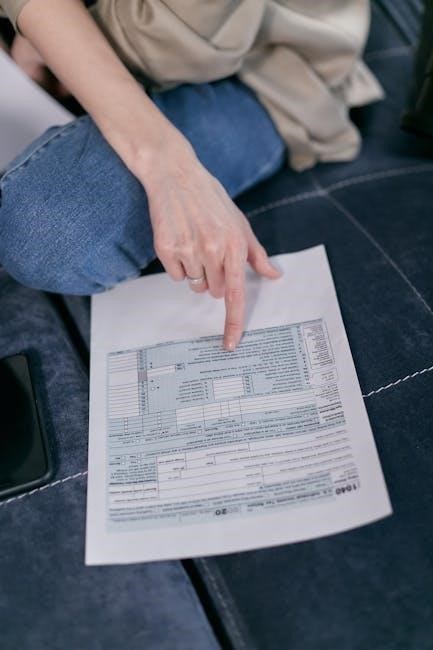
Honeywell Humidifier Models: Features and Setup
Honeywell offers various models, such as the HUL430B and HE240, designed for different spaces. Each model includes unique features like cool mist, ultrasonic technology, and smart integration.
6.1 HUL430B Cool Mist Ultrasonic Humidifier: Key Features
The Honeywell HUL430B is a compact, cool mist ultrasonic humidifier designed for medium-sized rooms. It features a sleek design, easy-to-fill tank, and ultra-quiet operation. The humidifier uses high-frequency sound waves to create a fine mist, ensuring efficient humidification without the need for filters. It includes a built-in humidity sensor and adjustable output settings for precise control. Additionally, it allows the use of essential oils for added comfort. The HUL430B is energy-efficient and comes with a cleaning brush for maintenance, making it a practical choice for everyday use. Regular cleaning with vinegar or bleach is recommended to prevent mineral buildup and maintain performance.
6.2 HE240 Whole-House Humidifier: Installation and Use
The Honeywell HE240 is a whole-house humidifier designed to provide consistent moisture throughout your home. Installation typically requires connecting it to your HVAC system and water supply. For optimal performance, professional installation is recommended. The HE240 features automatic humidity control, adjusting moisture levels based on indoor conditions. It is ideal for larger spaces and works seamlessly with smart thermostats. Regular maintenance includes cleaning the water panel and drain, and replacing the humidifier filter as needed. Using distilled water can help reduce mineral buildup. This model is energy-efficient and designed for long-term reliability, ensuring balanced humidity year-round.

Additional Considerations
Ensure proper placement for even moisture distribution. Use distilled water to minimize mineral buildup. Regular cleaning and filter changes maintain efficiency and prevent bacteria growth.
7.1 Placement Tips for Even Moisture Distribution
Place your Honeywell humidifier in the center of the room for optimal moisture distribution. Avoid positioning it near windows or doors to prevent moisture from escaping. Ensure the unit is at least 12 inches away from walls and furniture to allow proper airflow. For whole-house models, install them in a central location, such as a basement or utility room, to evenly distribute moisture throughout your home. Keep the humidifier away from direct sunlight to prevent water evaporation and bacterial growth. Always follow the manufacturer’s guidelines for placement to ensure efficient performance and comfort.
7.2 Using Distilled Water vs. Tap Water: Pros and Cons
Using distilled water in Honeywell humidifiers reduces mineral buildup and white dust, ensuring cleaner operation. However, it can be more expensive. Tap water is cost-effective but may contain minerals that lead to buildup and maintenance issues. For ultrasonic models, distilled water is recommended to prevent dust. Evaporative models can handle tap water better, as minerals are trapped in the filter. Consider your budget and humidifier type when choosing water. Always clean the unit regularly, regardless of water type, to maintain efficiency and hygiene.
7.3 Health Benefits of Proper Humidification
Proper humidification with Honeywell humidifiers offers numerous health benefits. It helps maintain optimal moisture levels, preventing dry air from causing respiratory issues, dry skin, and eye irritation. By keeping the air sufficiently moist, Honeywell humidifiers support healthier breathing and reduce the risk of infections. They are especially beneficial during cold and flu seasons by easing congestion and making breathing more comfortable. Regular use can also enhance skin hydration and overall comfort indoors. Ensuring the right humidity levels with Honeywell humidifiers promotes a healthier living environment for you and your family.
Proper use and maintenance of Honeywell humidifiers ensure effective humidification, improving indoor air quality and health. Follow instructions for optimal performance and long-term efficiency, enhancing your comfort.
8.1 Summary of Best Practices
Regular cleaning with vinegar or bleach solutions prevents mineral buildup and bacteria growth. Always use distilled water to minimize dust and maintain efficiency. Ensure proper installation, especially for whole-house models, and place portable units centrally for even moisture distribution. Monitor humidity levels between 30-50% to avoid over-humidification. Replace filters as recommended and check for leaks promptly. Refer to the user manual for specific model care and troubleshoot common issues like sensor malfunctions early to maintain performance. These practices ensure longevity and effectiveness of your Honeywell humidifier, enhancing indoor air quality and comfort.
8.2 Final Tips for Long-Term Humidifier Efficiency
To ensure long-term efficiency, always follow manufacturer guidelines and perform regular checks. Replace filters as recommended and clean the unit thoroughly, especially after extended use. Ensure proper installation, particularly for whole-house models, to avoid water damage or uneven moisture distribution. For portable humidifiers, place them on a stable, flat surface away from walls to maximize airflow. Regularly inspect for leaks and tighten any loose connections. By maintaining your Honeywell humidifier with care, you can enjoy consistent performance, improved air quality, and enhanced comfort for years to come.
